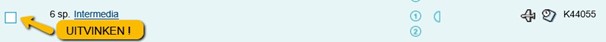Where do you subscribe?
Just like other courses you can subscribe via your ISP (Individual Study Program) via KU Loket.
As from when can you subscribe?
As from Wednesday 20 September 2023 10 AM.
You can check the course schedule of the cross campus electives via
How to check the course schedule via the course curriculum?
Once you’re on the page with the course curriculum of your program you proceed like this:
- Click on the contact hours of the course
- Click on 'list presentation semester' for an overview of the course moments
- Click on the other semester
As for all the other courses, the course moments appear in your personal course schedule once you’re registered for that course. The course schedule remains available in the course curriculum.
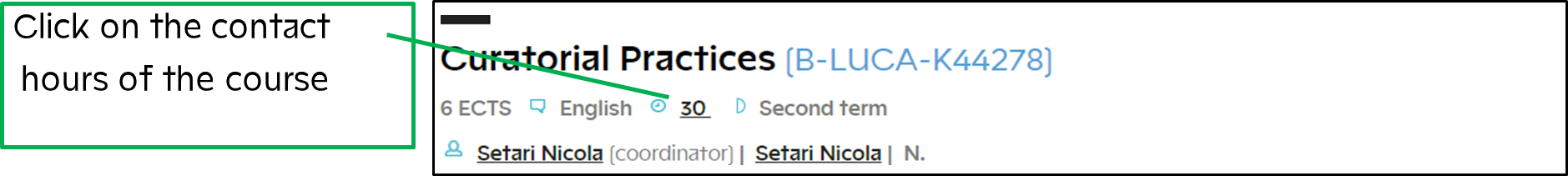
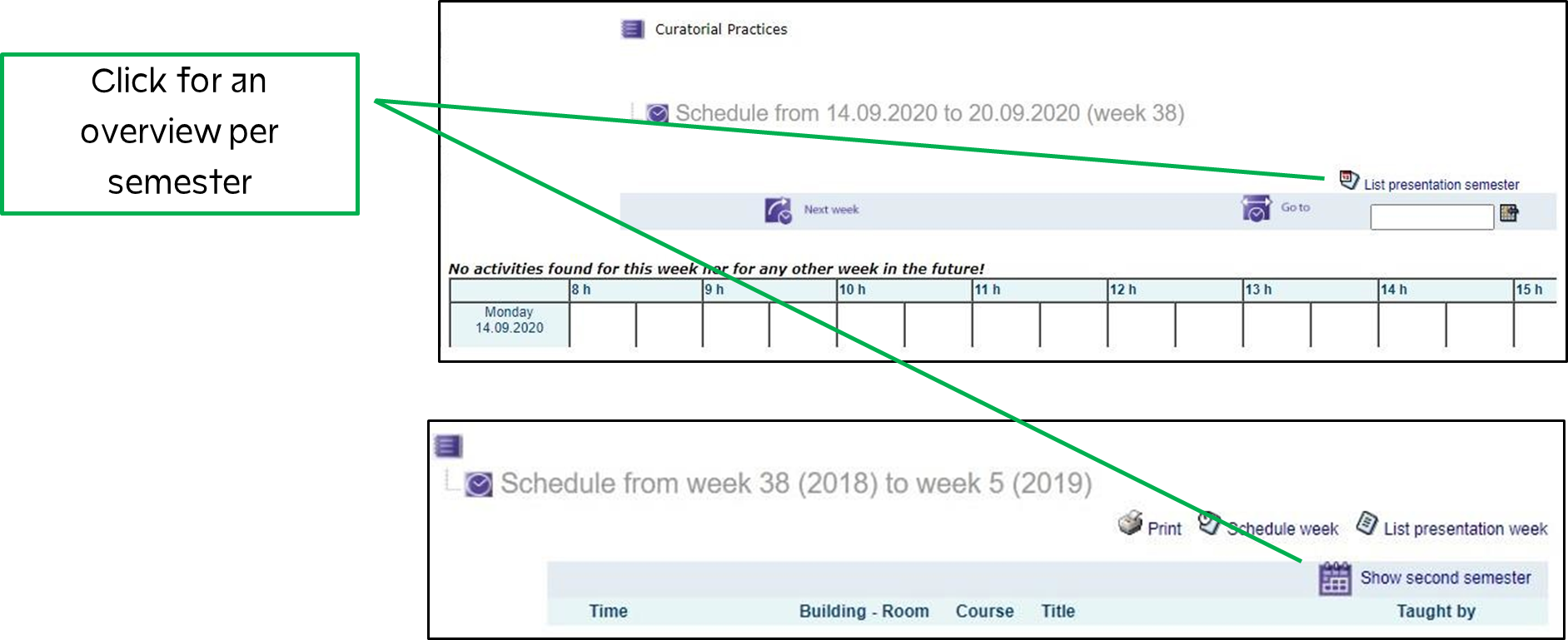
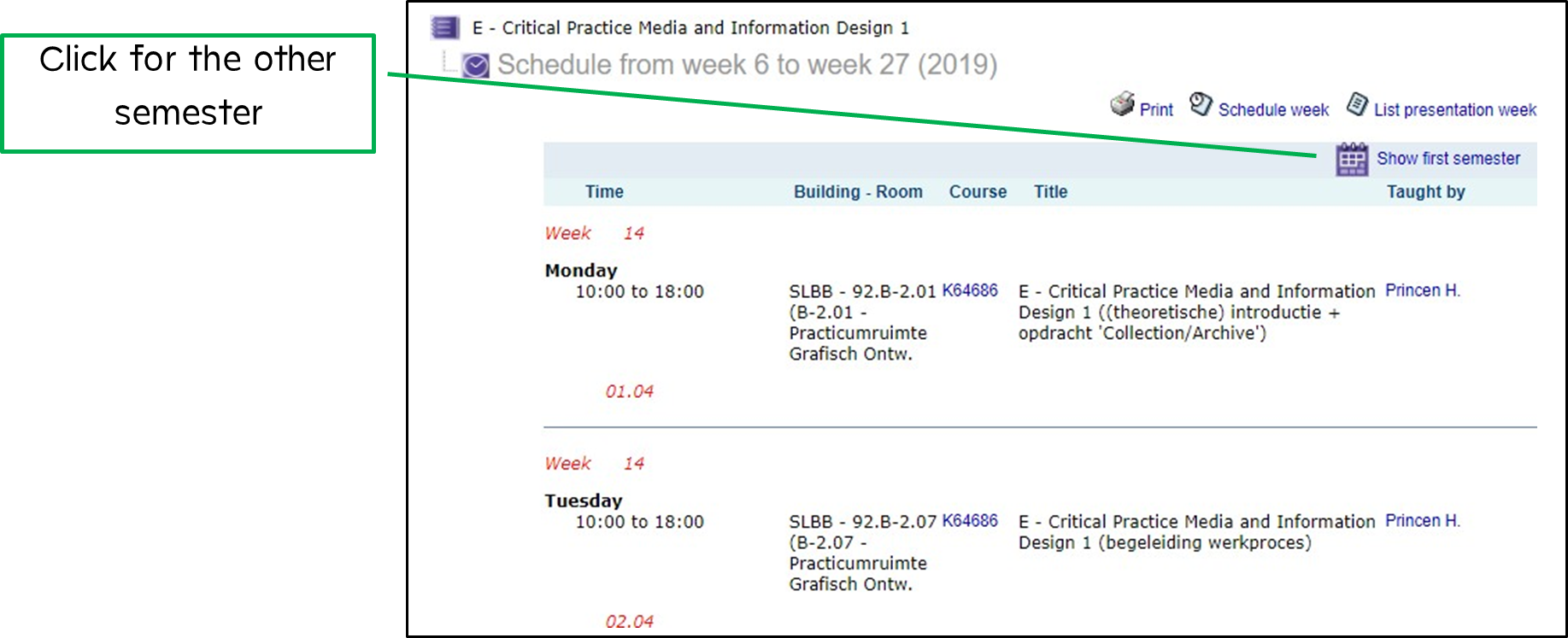
ISP
Can I already open my ISP a few moments before opening time to make sure I’m not too late?
NO! Whether you can register for a course will be checked the moment you open your ISP.
If you open your ISP at 9:57 AM, and you go to the screen with courses, this will continue to show the situation of 9:57 AM (course not bookable). Even if you press «refresh» in your browser 100 times. So don't open your ISP until 10:01 AM at the earliest.
Is a course not available? Get out of your ISP and re-enter it a little while later.
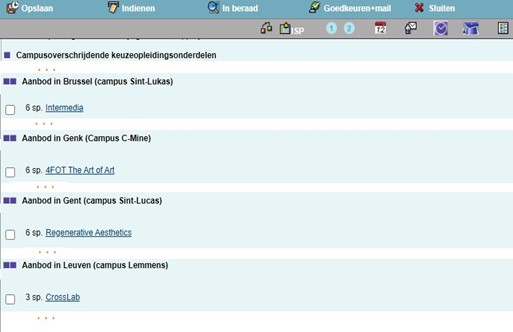
How do you see whether the cross-campus electives are already bookable?
A master elective is bookable if you can check it. If the box for the master's elective course is gray and you cannot check it, the course is NOT bookable.
How do you see if there are still seats available for a cross-campus elective?
Tick the box in front of the course and press the «sheet with the clock»
If there are still seats available, this screen will appear:
If there are no more seats available, this screen will appear:
In both cases, leave the screen by pressing «bevestig keuze» AND UNCHECK THE BOX IN YOUR ISP IF YOU DO NOT WANT TO BOOK IT.
How do you book cross-campus electives?
Check the box in front of the course and click the «booklet with the clock»
This screen appears:
Are you a LUCA student?
Check the box “Masterkeuzevak LUCA” en click “Bevestig keuze”.
Are you a KU Leuven student?
Check the box “Masterkeuzevak LUCA (Enkel voor KUL studenten) en click “Bevestig keuze”.
For a limited number of courses, this screen appears instead of the screen above:
Clicking on “Bevestig keuze” is sufficient here.
What if there are no more seats available ?
Choose another course. It’s a pitty, but there is nothing to do about it. Do not assume the number of seats will be increased.
What if you book a cross-campus elective course for which there are no seats left?
An error message appears when saving your ISP, but you can save your ISP
PAY ATTENTION! The message with the green circle can cause confusion:
your ISP is saved but you are NOT registered for the cross-campus elective (because of the message with the red square). Choose another cross-campus elective. DO NOT ignore the red message.
Do you need help?
Contact your learning path counsellor